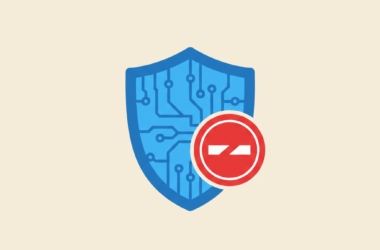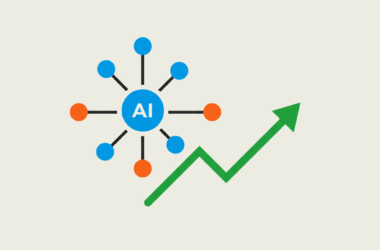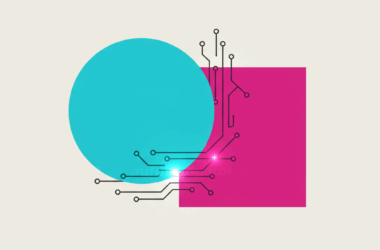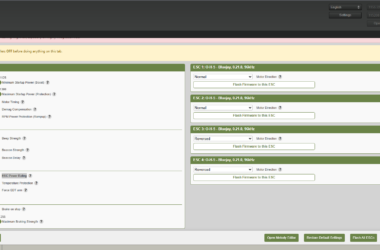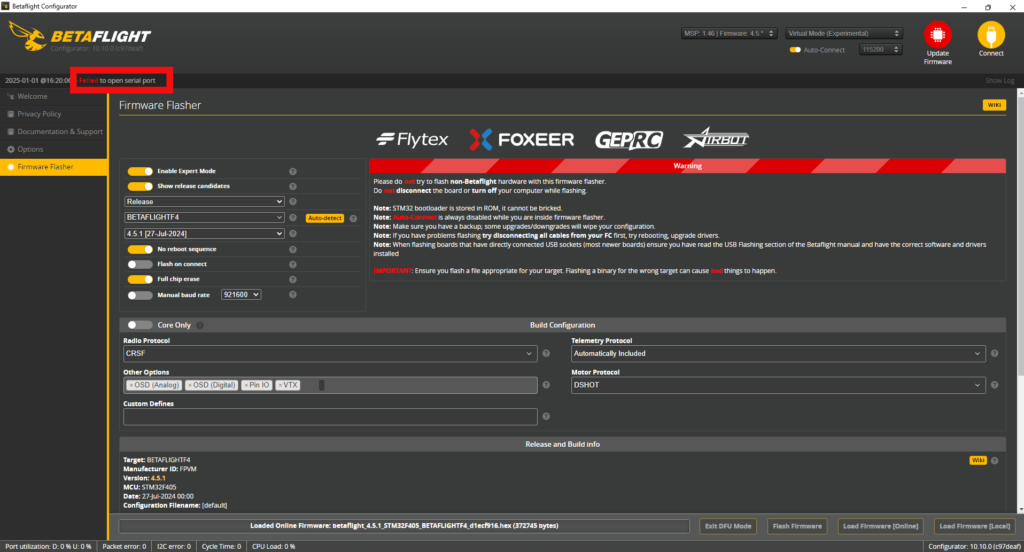
Recently, when I tried updating my X12 ELRS Pro v1.1 to the latest firmware, I encountered a challenge. Pressing the boot button and plugging in the USB cable didn’t make the DFU – STM32 BOOTLOADER appear, preventing me from flashing the firmware.
The solution, however, was surprisingly simple: installing the Windows USB driver. Here’s how you can do it:
1. Download Zadig
Head to the Zadig website and click on the download link.
2. Select All Drivers
In Zadig, go to Options and enable List All Devices.
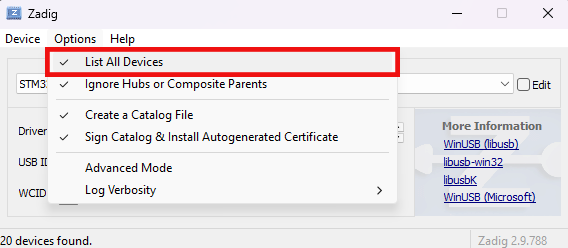
3. Choose STM32 BOOTLOADER
From the dropdown menu, select STM32 BOOTLOADER.
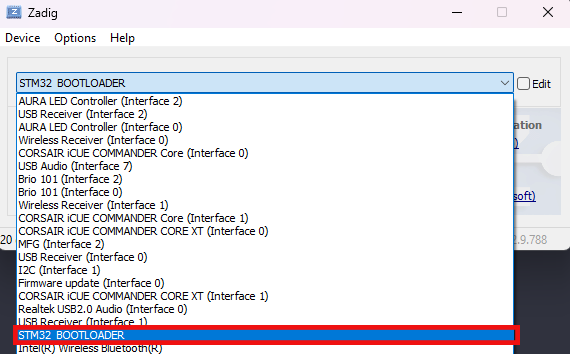
4. Reinstall the Driver
Click on Reinstall Driver to complete the process.
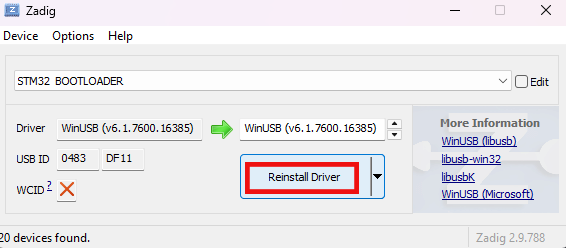
Once the driver installation is done, reconnect your flight controller and attempt to flash the firmware again. It should work without any issues!