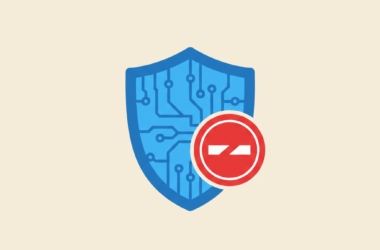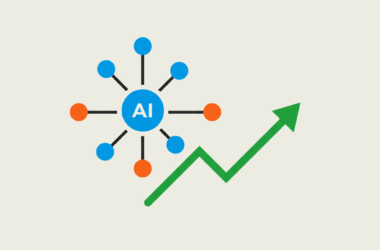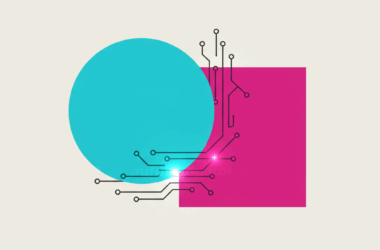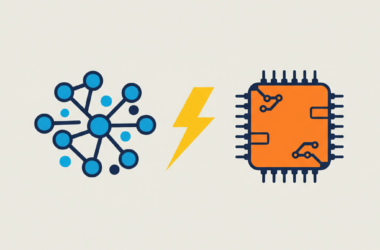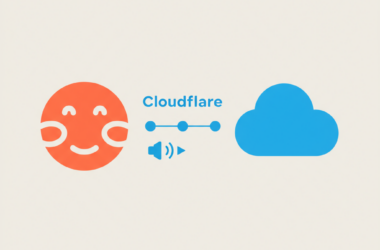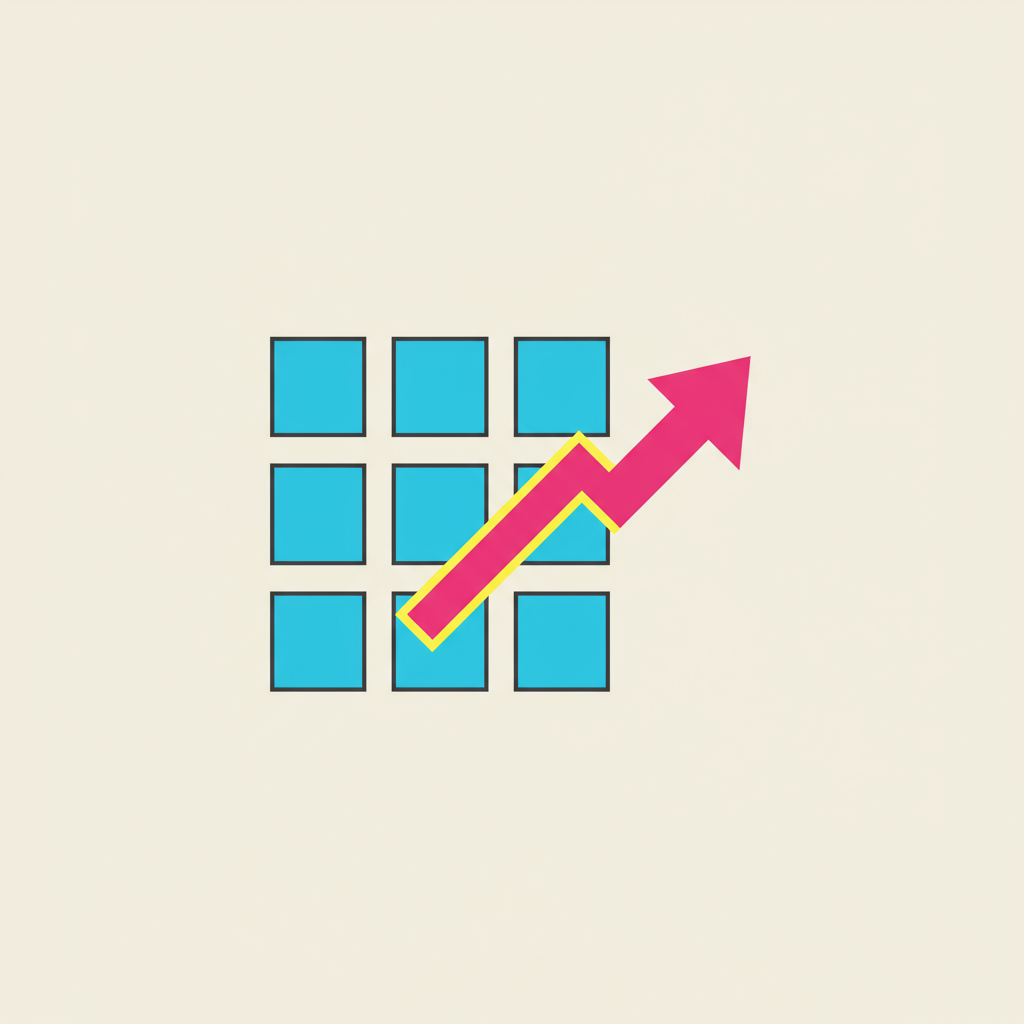
Gradio has unveiled a significant upgrade to its renowned gr.Dataframe component, a tool widely used for building interactive dashboards, leaderboards, and various data visualizations. The update comes after a period without substantial changes, during which numerous user suggestions and reported issues accumulated. In response, the development team has addressed a large number of these concerns, implementing more than 70 improvements that include bug fixes, new features, and enhancements.
Key updates in the new version include:
- Multi-Cell Selection: Users can now select multiple cells simultaneously, allowing for easy copying or deletion of data across selections.
- Row Numbers and Column Pinning: With the addition of row number columns and the option to pin columns via the pinned_columns parameter, important data remains visible when navigating through wide datasets.
- Copy and Full Screen Buttons: A new copy button lets users quickly copy cell values in a comma-separated format. Additionally, a full screen button—accessible with the show_full_screen parameter—provides a distraction-free view to enhance interactivity.
- Scroll to Top Feature: This newly added button makes it simpler to navigate extensive data by allowing users to jump straight to the top of the dataframe.
- Accessibility Upgrades and Enhanced Styling: Improved keyboard navigation enhances accessibility, and a dedicated styler parameter gives developers greater control over the appearance of the dataframe.
- Row and Column Selection: The component now supports complete row selection during interactive events, facilitating more intuitive data manipulation.
- Static Columns: Developers can now designate certain columns as non-editable using the static_columns parameter, which helps in preserving data consistency.
- Search Functionality: A powerful search feature has been introduced, allowing users to quickly locate specific data entries when the show_search parameter is set to “search.”
- Filter Functionality: For users looking to narrow down large datasets, flexible filtering options are available by setting the show_search parameter to “filter.”
- Improved Cell Selection: The update refines cell selection behavior to ensure smoother and more predictable interactions.
The team behind Gradio remains committed to ongoing improvements, with plans to further refine accessibility, performance, and integration based on user feedback. Future updates and demo examples showcasing these new features can be followed through Gradio’s social media presence, including their profile on X.
The updated dataframe component is now live in the latest Gradio release. Users can upgrade their installation following the provided instructions, and a wealth of examples, tutorials, and documentation is available on the official Gradio documentation page. Feedback and suggestions are welcomed via the Gradio GitHub repository, ensuring that developers continue to shape this evolving tool.
These enhancements mark a significant step forward in making the gr.Dataframe component even more versatile and user-friendly for creating sophisticated interactive applications.